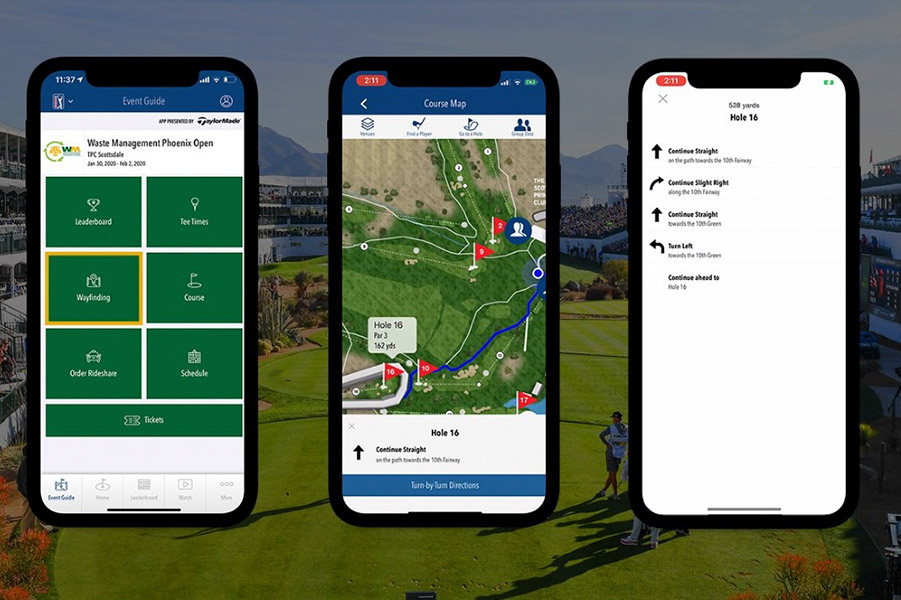
The PGA TOUR has enhanced the onsite experience for fans once again with the introduction of Wayfinding in the mobile app for this week’s Waste Management Phoenix Open.
With this new feature, you can not only find where Rickie Fowler, Justin Thomas or anyone in the star-studded field is on the course, but also get turn-by-turn directions to their location.
But Wayfinding isn’t limited to just pinpointing players. If you can smell that juicy burger from afar and want to know where to get it, or if you’re looking for some sweet merchandise to compliment your day out, turn-by-turn navigation will get you there.
“We are always looking to enhance the onsite fan experience at our tournaments,” said Scott Gutterman, Vice President of Digital Operations at the PGA TOUR.
“This update to our Event Guide will ensure our fans can navigate their way around the course and get exactly where they want to be with the ease of turn-by-turn navigation.”
The feature debuted at the World Golf Championships – FedEx St. Jude Invitational and the TOUR Championships last season. Waste Management Phoenix Open is the first event to offer it in 2020.
Fans with the PGA TOUR app must allow location and notification services to access the Wayfinding feature.
To allow notifications, tap the icon in the top right corner of the app and scroll through to select your personalized notifications. To get the best experience via the Event Guide, fans should enable Location Based Alerts, Special Offers, PGA TOUR Tournament Notifications and Breaking News, at the very least.
To enable location sharing, open settings in your phone and select the PGA TOUR app. Under location set to ‘Always’. Fans without the app can download it free for both iOS and Android here and make sure to allow the PGA TOUR access to your location by selecting ‘Always Allow’.
The Wayfinding feature can be accessed via the Event Guide – which will automatically appear when you open the app while onsite. You can also select it via the icons at the bottom of the screen. To find your way, first select the ‘Wayfinding’ tile.
Once the course map loads, up you’ll see options across the top. Those are ‘Venues’, ‘Find a Player’, ‘Go to a Hole’ and ‘Group Data’.
Selecting ‘Venues’ will allow fans to select different points of interest on the course to add to the Live Map. This is customizable and includes concessions, restrooms, merchandise, fan zones, parking and other important areas. Add as many categories as you like by selecting them on screen.
Those areas of interest will now be added to your Live Map and fans can tap on venue the icon to bring up a blue directional line. Written directions will also appear at the bottom of the map. Follow these directions to get to your chosen place, or person, as efficiently as possible.



No comment yet, add your voice below!